How To Log Your Workouts Properly
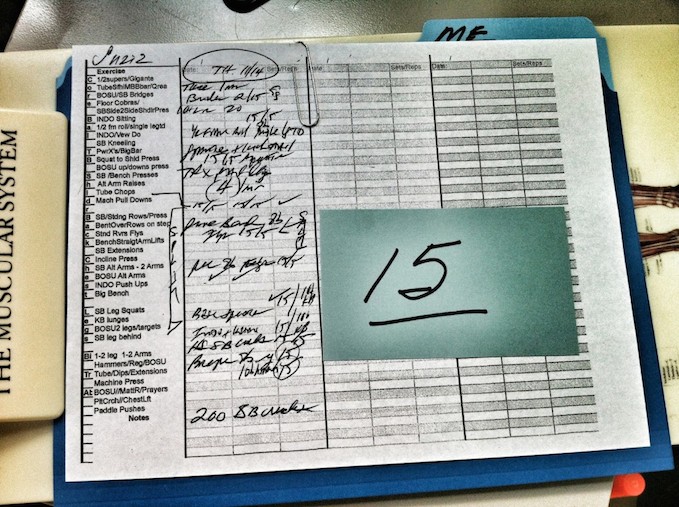
If you read last week’s article on why you must log your workouts, you’re likely already on board with how important it is for your progress.
For that reason, this article won’t focus at all on the why; instead, I’ll discuss several practical ways to keep track of your workouts, and which specific things you should be keeping track of.
What you should be tracking.
When you log your workouts, you want to be sure that you’re recording all the relevant information.
This will make it much easier to see exactly how each workout went last time, allowing you to approach the next one with appropriate expectations.
On that note, here are the things that you absolutely need to be tracking, assuming that you are doing a strength-training workout:
- Which specific exercises you did
- How many sets you did of each exercise
- How many reps you did in each set
- How much weight you lifted for each set
Those details are essential. If you’re missing any one of them, then it is going to be difficult to get an accurate picture of how your previous workouts went.
You should also consider noting down how much rest time you took between sets, if you had a spotter for any of the sets, and how difficult each set felt.
For instance, if you were just barely able to squeeze out your last rep on a set, you would note that down.
Conversely, you would note down if that last rep felt really easy, so that you would know to either increase the amount of weight or the number of reps for the next workout.
How you should log your workouts.
Now that you know what you should be logging, what is the best way to do it?
This varies considerably from person to person, and largely comes down to individual preference.
For this reason, I’ll go over some of the most popular ways that you can log, so that you can experiment and figure out what works for you.
A physical notepad
Yes, I know that using a pen and paper for anything these days isn’t really in vogue – but this has been a tried and true method of logging for years.
You can get a cheap notepad to log your workouts for a couple bucks and you’re all set.
This method is often favored by people that prefer taking notes by hand in general. Since you aren’t confined to specific attributes, like you may be when logging on an app, the process is much more free-form, and it can be easier to take down additional details about the workout.
An app
Using apps to record your progress is now extremely popular.
Most people take their phones to the gym these days, so recording your workouts there can make a lot of sense.
You also don’t need to carry a pen and notepad around with you, letting you keep things simple.
If you’d like to use an app to log your workouts, there are lots of different options.
We provide our members with an Android/iPhone app to record their workouts, where they can also message their personal trainer through the app if they have any questions.
If you aren’t currently a Caliber Fitness member, I would recommend checking out Gym Hero or Jefit instead.
Digital notepad
One of my good friends swears by this solution for logging, so I thought I’d include it too.
Basically, it is kind of a hybrid of the previous 2 solutions, where you would use the notepad app on your phone to record all of your workout info.
This has many of the benefits of using a dedicated smartphone app, since you don’t have to carry a physical notepad around with you – but also allows you to jot down additional details more freely than you can with a dedicated app that has rigidly defined categories.
Staying organized with this method requires that you create multiple notepad files – typically, one for each type of workout that you do – and then just log each workout that you do to the appropriate file.
Get logging!
Remember, there is no right answer to this, but hopefully you’ve found some of these suggestions useful and actionable.
The most important thing is to find a logging solution that feels natural for you, so that you’ll actually stick with it consistently.